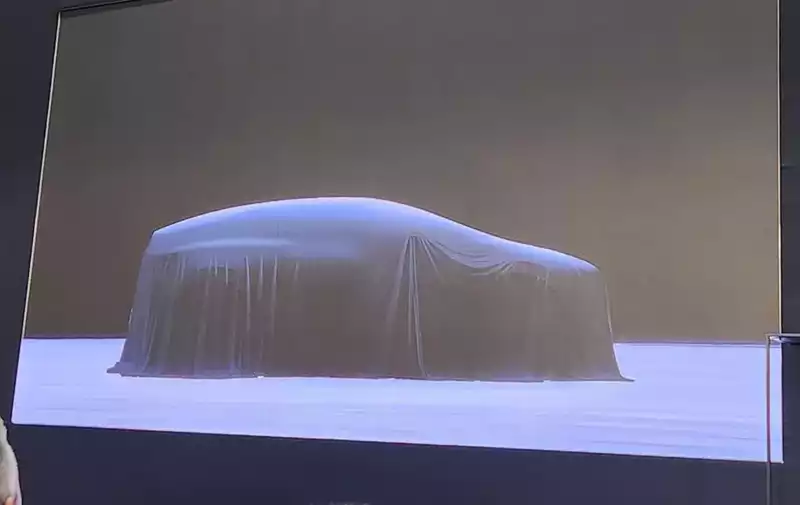Here's how car manufacturers are using Apple CarPlay the right way.

Your car's infotainment system may be difficult, confusing, poorly designed, or all of the above; Apple CarPlay simplifies functionality from music to phone calls, and even navigation and voice text input. [The concept is simple. The car's infotainment screen mimics and operates like an iPhone, allowing access to Siri, Waze, and a variety of other apps. But while CarPlay is prevalent in the vast number of new cars and trucks you can buy today, not all systems offering CarPlay are created equal.
In the four years since CarPlay began to spread throughout the industry, features, performance, and connectivity options have been added and transformed. This means that each CarPlay-enabled car or truck has a different format, screen size, and access to voice commands. CarPlay, which aims to be a universal interface, has surprised and sometimes disappointed with a number of hacks and shortcuts by the automakers themselves.
Some car companies have subscribed to the spirit of the interface, trying to make the road simpler and safer. Others clearly harbor resentment. Here's how to properly use Apple CarPlay's excellent interface.
Go Wireless
Wireless CarPlay is CarPlay at its best, no cords, no hassles, and automatically connects via Bluetooth as soon as the car starts.
Audi and BMW's newest vehicles with touchscreens all offer Wireless CarPlay, but in our tests, BMW's system was glitchy and complicated to connect. It works well after the initial pairing, but could work well from the first use.
Wireless CarPlay will be available in non-luxury vehicles in 2020 through Fiat Chrysler Automobiles' Uconnect 5 system and Ford's Sync 4 interface.
Currently, most cars with wireless CarPlay also include a wireless charging pad for charging iPhones so that the system does not drain the battery.
Wide
Although this seems like common sense, many automakers do not display CarPlay full width on their infotainment screens. Such is the case with the Toyota Supra and Porsche 911. Kia, Hyundai, Audi, and many other automakers are doing it right. A full-width display makes CarPlay's buttons bigger, easier to find, and easier to use. But it does a bad job of blocking other screen-based features that cannot be controlled by CarPlay, such as climate control.
Takeover
Since many cars have touchscreens smaller than 8.0 inches, CarPlay needs to take up the entire screen, otherwise the buttons would be a chiclet-sized square. Therefore, there is little room for other features that automakers have incorporated into the touchscreen interface.
FCA, Volvo, and Subaru have come up with a solution to this problem.
Volvo has incorporated CarPlay on a 9.0-inch portrait-style touchscreen and layered it over the interface tiles to allow users to access other vehicle features while using CarPlay; FCA has included it in its Ram pickup The 12-inch display and the 11.6-inch unit Subaru has installed in its newest vehicles function like a modern double-DIN stereo; CarPlay operates at the top of the screen for Waze navigation, for example, while the vehicle's audio and climate control systems can be controlled on the bottom half of the screen.
No need to dig deep
There should be no need to dig into the system menu to find CarPlay. Once the phone is connected, it should simply appear as an icon in the app tray of the infotainment system. The latest Mercedes-Benz, Audi, FCA, and Ford systems all do this well. Toyota requires users to enable CarPlay via an on-screen toggle the first time they use the system.
Now touch
CarPlay is best experienced on a touchscreen. Infotainment systems that use touchpads, mice, or rotary knobs to control infotainment are dramatically less user-friendly.
Scrolling through a moving car to find the icons you need in the interface, or worse, using a mouse-like controller like those found in Lexus vehicles, is more difficult than with a regular touch screen.
As Steve Jobs once said, humans have a built-in stylus. We should use it to manipulate screens and icons easily, quickly, and safely.
.